-1.png)
Introduction
Launching your first mobile app is an exciting milestone for any startup or business. But navigating the mobile app development process isn’t always smooth. Many first-timers make avoidable missteps that turn promising ideas into costly pivots. At Chaosology, we’ve helped many clients bring scalable, high-quality mobile apps to market — and we’ve seen the common mistakes. Here are the top five app development mistakes to avoid as you build your first app.
Mistake #1: Skipping market & user research
One of the biggest app development mistakes is diving straight into design or development without properly validating your idea.
-
You might think your idea is unique, but if you haven’t researched real user pain-points, preferences, and behaviours, you risk building an app nobody needs.
-
A proper mobile app development process starts with user research and market segmentation: define who your user is, what problem you solve, and how your app fits into the competitive landscape.
Tip: Conduct simple surveys or interviews, analyse competitor apps, and create a clear user persona before you write a single line of code.
Mistake #2: Over-planning or “feature-bloat” early on
It’s easy to get carried away with the vision of your perfect app – but packing in dozens of features from day one is a major startup app tip to avoid.
-
The more features you try to build initially, the higher the time and cost, the greater the risk of bugs, and the greater the potential for delays.
-
A lean mobile app development process works best: start with a Minimum Viable Product (MVP), validate core features, then iterate.
Tip: Prioritise the top 2-3 features that deliver the most user value and release those first. Add “nice-to-haves” in later versions.
Mistake #3: Neglecting UX/UI and performance
Even if your idea is solid, if the user experience is clunky or the app runs slowly, you’ll lose users fast. Poor UX/UI and performance issues are common app development mistakes.
-
Users expect smooth onboarding, intuitive navigation, fast load times, and elegant design.
-
As you engage the mobile app development process, factor in design, responsiveness, cross-platform compatibility, and rigorous QA testing.
Tip: Partner with a team that specialises in mobile UI/UX (like ours at Chaosology) and test on real devices (not just emulators) for performance and usability.
Mistake #4: Ignoring backend, scalability & security
A lot of first-time app builders focus on the front-end and forget about the backend infrastructure, scalability, and security — all of which are critical.
-
If your app is successful, you’ll need to support more users, data transactions, and integrations — if you haven’t built for scalability, you may hit walls.
-
Security is non-negotiable: data breaches or privacy issues will damage trust and reputation.
Tip: When planning your mobile app development process, include architectural decisions, API design, database planning, security protocols, and future growth in your roadmap.
Mistake #5: Skipping analytics, user feedback & iteration
Your app doesn’t end at launch. One of the common app development mistakes is treating release as “job done” — but the real work begins afterwards.
-
You need to track user behaviour, measure KPIs (e.g., retention, engagement), collect user feedback, and iterate accordingly.
A startup app tip: build analytics from day one and have mechanisms to gather user feedback, so you improve rather than stagnate.
Tip: Use tools for crash reporting, analytics dashboards, and in-app feedback. Schedule regular iterations (every 4-8 weeks) based on data and feedback.
Conclusion
Avoiding these five mistakes can dramatically improve your odds of building a successful mobile app. At Chaosology, our team specialises in turning ideas into scalable, secure, high-quality mobile applications. If you’re starting your first app — let’s connect and make sure you follow a smart, streamlined mobile app development process. Reach out to us to get started.
-2.gif?width=300&height=192&name=New%20Logo%20(1)-2.gif)
.png?width=1000&height=500&name=Zoho%20Consulting%20Services%20%20(2).png)